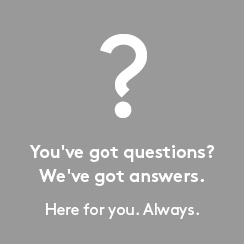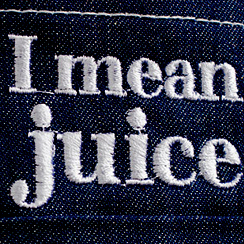PLEASE SELECT THE DESTINATION COUNTRY AND LANGUAGE :
SHIPPING TO : AFGHANISTAN
SHIPPING TO : ALBANIA
SHIPPING TO : ALGERIA
SHIPPING TO : AMERICAN SAMOA
SHIPPING TO : ANDORRA
SHIPPING TO : ANGOLA
SHIPPING TO : ANGUILLA
SHIPPING TO : ANTIGUA AND BARBUDA
SHIPPING TO : ARGENTINA
SHIPPING TO : ARMENIA
SHIPPING TO : ARUBA
SHIPPING TO : AUSTRALIA
SHIPPING TO : AUSTRIA
SHIPPING TO : AZERBAIJAN
SHIPPING TO : BAHAMAS
SHIPPING TO : BAHRAIN
SHIPPING TO : BANGLADESH
SHIPPING TO : BARBADOS
SHIPPING TO : BELARUS
SHIPPING TO : BELGIUM
SHIPPING TO : BELIZE
SHIPPING TO : BENIN
SHIPPING TO : BERMUDA
SHIPPING TO : BHUTAN
SHIPPING TO : BOLIVIA
SHIPPING TO : BOTSWANA
SHIPPING TO : BRAZIL
SHIPPING TO : BRUNEI DARUSSALAM
SHIPPING TO : BULGARIA(REP)
SHIPPING TO : BURKINA FASO
SHIPPING TO : BURUNDI
SHIPPING TO : Bosnia and Herzegovina
SHIPPING TO : CAMBODIA
SHIPPING TO : CAMEROON
SHIPPING TO : CANADA
SHIPPING TO : CAPE VERDE
SHIPPING TO : CAYMAN ISLANDS
SHIPPING TO : CENTRAL AFRICAN REPUBLIC
SHIPPING TO : CHAD
SHIPPING TO : CHILE
SHIPPING TO : CHINA(PEOPLE'S REP)
SHIPPING TO : COLOMBIA
SHIPPING TO : CONGO
SHIPPING TO : COSTA RICA
SHIPPING TO : COTE D IVOIRE
SHIPPING TO : CROATIA
SHIPPING TO : CUBA
SHIPPING TO : CYPRUS
SHIPPING TO : CZECH REP
SHIPPING TO : DENMARK
SHIPPING TO : DJIBOUTI
SHIPPING TO : DOMINICA
SHIPPING TO : DOMINICAN REPUBLIC
SHIPPING TO : ECUADOR
SHIPPING TO : EGYPT
SHIPPING TO : EL SALVADOR
SHIPPING TO : ERITREA
SHIPPING TO : ESTONIA
SHIPPING TO : ETHIOPIA
SHIPPING TO : FAROE ISLANDS
SHIPPING TO : FIJI
SHIPPING TO : FINLAND
SHIPPING TO : FRANCE
SHIPPING TO : FRENCH GUIANA
SHIPPING TO : FRENCH POLYNESIA
SHIPPING TO : GABON
SHIPPING TO : GAMBIA
SHIPPING TO : GEORGIA
SHIPPING TO : GERMANY
SHIPPING TO : GHANA
SHIPPING TO : GIBRALTAR
SHIPPING TO : GREECE
SHIPPING TO : GREENLAND
SHIPPING TO : GRENADA
SHIPPING TO : GUADELOUPE
SHIPPING TO : GUAM
SHIPPING TO : GUATEMALA
SHIPPING TO : GUINEA
SHIPPING TO : GUINEA-BISSAU
SHIPPING TO : GUYANA
SHIPPING TO : HAITI
SHIPPING TO : HONDURAS
SHIPPING TO : HONG KONG
SHIPPING TO : HUNGARY(REP)
SHIPPING TO : ICELAND
SHIPPING TO : INDIA
SHIPPING TO : INDONESIA
SHIPPING TO : IRAN(ISLAMIC REP)
SHIPPING TO : IRAQ
SHIPPING TO : IRELAND
SHIPPING TO : ISRAEL
SHIPPING TO : ITALY
SHIPPING TO : JAMAICA
SHIPPING TO : JAPAN
SHIPPING TO : JORDAN
SHIPPING TO : KAZAKHSTAN
SHIPPING TO : KENYA
SHIPPING TO : KIRIBATI
SHIPPING TO : KOREA (REP OF,)
SHIPPING TO : KUWAIT
SHIPPING TO : KYRGYZSTAN
SHIPPING TO : LAO PEOPLE'S DEM REP
SHIPPING TO : LATVIA
SHIPPING TO : LEBANON
SHIPPING TO : LESOTHO
SHIPPING TO : LIBERIA
SHIPPING TO : LIBYAN ARAB JAMAHIRIYA
SHIPPING TO : LIECHTENSTEIN
SHIPPING TO : LITHUANIA
SHIPPING TO : LUXEMBOURG
SHIPPING TO : MACAU
SHIPPING TO : MACEDONIA
SHIPPING TO : MADAGASCAR
SHIPPING TO : MALAWI
SHIPPING TO : MALAYSIA
SHIPPING TO : MALDIVES
SHIPPING TO : MALI
SHIPPING TO : MALTA
SHIPPING TO : MARSHALL ISLANDS
SHIPPING TO : MARTINIQUE
SHIPPING TO : MAURITANIA
SHIPPING TO : MAURITIUS
SHIPPING TO : MEXICO
SHIPPING TO : MICRONESIA
SHIPPING TO : MOLDOVA, REPUBLIC OF
SHIPPING TO : MONACO
SHIPPING TO : MONGOLIA
SHIPPING TO : MONTENEGRO
SHIPPING TO : MONTSERRAT
SHIPPING TO : MOROCCO
SHIPPING TO : MOZAMBIQUE
SHIPPING TO : MYANMAR
SHIPPING TO : NAMIBIA
SHIPPING TO : NEPAL
SHIPPING TO : NETHERLANDS
SHIPPING TO : NETHERLANDS(ANTILLES)
SHIPPING TO : NEW CALEDONIA
SHIPPING TO : NEW ZEALAND
SHIPPING TO : NICARAGUA
SHIPPING TO : NIGER
SHIPPING TO : NIGERIA
SHIPPING TO : NORFOLK ISLAND
SHIPPING TO : NORTHERN MARIANA ISLANDS
SHIPPING TO : NORWAY
SHIPPING TO : OMAN
SHIPPING TO : PAKISTAN
SHIPPING TO : PALAU
SHIPPING TO : PANAMA(REP)
SHIPPING TO : PAPUA NEW GUINEA
SHIPPING TO : PARAGUAY
SHIPPING TO : PERU
SHIPPING TO : PHILIPPINES
SHIPPING TO : POLAND(REP)
SHIPPING TO : PORTUGAL
SHIPPING TO : PUERTO RICO
SHIPPING TO : QATAR
SHIPPING TO : REUNION
SHIPPING TO : ROMANIA
SHIPPING TO : RUSSIAN FEDERATION
SHIPPING TO : RWANDA
SHIPPING TO : SAINT KITTS AND NEVIS
SHIPPING TO : SAINT LUCIA
SHIPPING TO : SAINT VINCENT AND THE GRENADINES
SHIPPING TO : SAMOA
SHIPPING TO : SAN MARINO
SHIPPING TO : SAUDI ARABIA
SHIPPING TO : SENEGAL
SHIPPING TO : SERBIA/KOSOVO
SHIPPING TO : SEYCHELLES
SHIPPING TO : SIERRA LEONE
SHIPPING TO : SINGAPORE
SHIPPING TO : SLOVAKIA
SHIPPING TO : SLOVENIA
SHIPPING TO : SOLOMON ISLANDS
SHIPPING TO : SOUTH AFRICA
SHIPPING TO : SPAIN
SHIPPING TO : SRI LANKA
SHIPPING TO : SURINAME
SHIPPING TO : SWAZILAND
SHIPPING TO : SWEDEN
SHIPPING TO : SWITZERLAND
SHIPPING TO : TAIWAN
SHIPPING TO : TAJIKISTAN
SHIPPING TO : TANZANIA(UNITED REP)
SHIPPING TO : THAILAND
SHIPPING TO : TIMOR-LESTE
SHIPPING TO : TOGO
SHIPPING TO : TONGA
SHIPPING TO : TRINIDAD AND TOBAGO
SHIPPING TO : TUNISIA
SHIPPING TO : TURKEY
SHIPPING TO : TURKMENISTAN
SHIPPING TO : TURKS AND CAICOS ISLANDS
SHIPPING TO : TUVALU
SHIPPING TO : U.S.A
SHIPPING TO : UGANDA
SHIPPING TO : UKRAINE
SHIPPING TO : UNITED ARAB EMIRATES
SHIPPING TO : UNITED KINGDOM
SHIPPING TO : URUGUAY
SHIPPING TO : UZBEKISTAN
SHIPPING TO : VANUATU
SHIPPING TO : VENEZUELA
SHIPPING TO : VIET NAM
SHIPPING TO : VIRGIN ISLANDS BRITISH
SHIPPING TO : VIRGIN ISLANDS U.S.
SHIPPING TO : YEMEN
SHIPPING TO : ZAMBIA
SHIPPING TO : ZIMBABWE
LANGUAGE : 한국어
LANGUAGE : English
LANGUAGE : 中文
LANGUAGE : 한국어
LANGUAGE : 한국어